If your Motorola DROID RAZR locks up or becomes unresponsive, try this little trick BEFORE you throw it against the nearest wall ::BREATHE:: (Happy Thoughts) You will get through this and be up and running in no time.
Problem #1: It will not power on (although you know the battery is charged)
Solution:
1. First press the volume down key and keep holding while you then press the power key.
2. Now keep holding both of those for about 15 seconds while watching the blank screen. The screen will flash a white line through the middle VERY VERY QUICKLY. If you look away you will miss it. Once you see this you can let go of both buttons simultaneously.
3. The Motorola logo will pop up on the screen and device will start up as normal.
(This will not work if your battery is dead, so if you have any doubt about this, put it on a charger for about 15 minutes and then try it)
Problem #2: The device is frozen and not responding
Solution:
1. First press the volume down key and keep holding while you then press the power key.
2. Now keep holding those together until the screen goes black, and once it does you can let them go.
3. Press just the power key to power your device back on. The Motorola screen will pop up, and the device will start as normal.
You have just performed a SOFT RESET. Was it good for you?! lol j/k Essentially, this is the equivalent of pressing CTRL-ALT-DEL on your computer. Make sense? During this process no data is lost. This should not to be confused with a factory reset, in which the device is restored to its factory settings (aka erased).
A soft reset simulates a battery pull on a device that does not have a removable battery. Do not worry, as this is completely NORMAL, and NO, there is nothing wrong with your phone. This will happen from time to time and can be resolved in less than a minute.
(This will also work for the RAZR MAXX, RAZR HD, RAZR MAXX HD, and RAZR M)
As a side note, every smart phone should be powered down once per day. I’m not saying that a soft reset should be performed once a day, but a normal power down using only the power key. It doesn’t have to remain off for long. In fact, you can turn it right back on. By doing this you will notice your device will run much faster and a lot less glitchy. Just some food for thought.

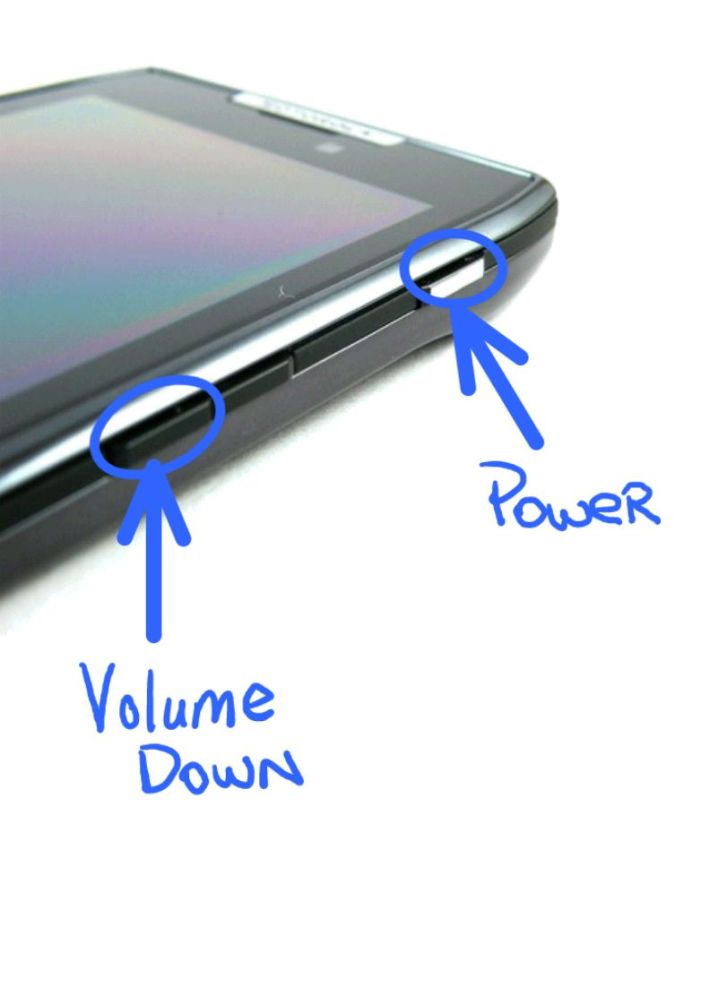
Worked like a charm! Saved my bacon! Thanks a million!
John,
Bacon!? Where’s the bacon. I even have bacon knee-high athletic socks, which are AWESOME! Well, now that I know what I’m having for breakfast tomorrow…
No porklem ::ahem:: I mean problem lol
Casey
oooooooooooooo my god you are the best, my wife was freaking out cause she had this happen to her other droid razr and lost everything on it. You are a life saver keep up the good work,
Brandon,
You are welcome! Happy Wife… = )
Casey
Thank you so much! My phone froze with a black screen and I thought I was going to have to buy a new phone. Your quick fix did the job.
Thank you so much. My screen was black and would not do ANYTHING! I am so happy I read your post!
thanks you sooooo much i love my phone but becuse of this problem i want to sell it but know i will feel better
Hey Rayda,
You’re welcome!
Casey
OMG,THANKS ALOT,THIS REALLY WORKED….I THOUGHT MY PHONE WAS BROKE…IT WORKED GREAT,THANKS A MILLION!!!!!!!!!!!!!!!!!!!!!!!!!
Angela,
You’re welcome!
Casey
thank you very much it works
OMG this worked!!!!!!!!!!!!!!!!!!!!!!!!!
Awesome I’m broke thought I was ganna have to buy a new phone it worked !
Hey Kelly,
It’s all good in the hood. Glad your phone is back up and running.
Casey
I did a soft reset but it is still frozen on the droid screen. It won’t power up.
Hi Lori,
What does the screen look like? Screenshot…
Casey
Hey! So mine is starting to start up but it will stop at the screen right before it powers up and will stay there. The only time it goes off of that screen is when the battery finally dies…any thoughts?
I got woke up with my phone is stuck or frozen or something so I got up to take a look. While looking at it I got frustrated and about to take it apart to try to fix it when I thought of looking it up on the internet to see if anybody could help.
Thank You so much for having this page here so i didn’t make a mistake of taking it apart.
Hi Dave,
Glad my post was able to reach you in time!
Life Lesson 101 “Always GOOGLE everything.”
Casey
my little green light is on. When I go to do the reboot, the green light turns off for a second or two then comes back on, but nothing else. Any ideas? Thank you.
Casey, thanks! Earlier today, my almost two-year-old Droid RAZR M made a noise like it was booting up. I picked it up to see what was going on and accidentally hit the power button…the screen went black and it was unresponsive, even when plugged in. Uh oh!
But the soft reset did it! It’s working again and acting like it did nothing wrong. I’ll bet it’s counting the days before I replace it with something newer and faster.
Hi Jeff,
Sorry for the late replay, but I’m glad you got it working! I’m guessing you probably have replaced it by now lol
Casey
It didn’t work for me, It just lights up black also the all the buttons at the bottom light up but no matter what it won’t show anything but a black screen. Do you have a solution?
Hi Kayler,
If the fix doesn’t work, your screen may be damaged and or device beyond repair = (
Casey
that helped thanks so much!!!!!
Well thanks for trying to help. I have a Razr i which I left charging overnight from flat. Tried to switch on and all I get is the Red M symbol flashing on and off. Have tried the volume and power button method to no avail. Here it is still flashing on and off. Just a blank screen flashing the Red M on and off.
My bf’s phone won’t turn on, he’s done everything that we read on here and it won’t work, it goes between staying on the Motorola screen and just not turning on
thanks a lot
Thank you so much – worked like a charm even though I never saw the white line.
Hi Jim,
Yayyy! The line flash is super fast!
Casey
SOO MY MOTOROLA when off when i was taking a nap it has this red light and wont come back on how do i fix this
My screen on my Razor M is totally black and i have no idea on how to get it back to normal please help me!!!
Hi, my phone froze. It didn’t respond to anything. It finally turned off, I charged it for about an hour. Now it won’t turn on. And yet when I plug it up to the charger the light is green like its charging. I’m panicking.
I tried that about five times on my droid and it won’t do anything
Hi Milla,
Is it charged? (Dumb question I know)
P.S. Sorry for responding so late. You probably have it fixed by now!
Casey
This saved me! I thought I was going to have to replace my phone for big $$$! Thank you!
Hi Jenna,
No problem!
Casey
Hi Casey,
The soft reset doesn’t work. Even when I get to the droid screen, doing a factory reset doesn’t even work. Sounds like I’m screwed.
Any other ideas?
-Warren
You are my angel this morning!!!! My phone froze and I thought I was stuck until the battery decided to run out of juice! I’m sending you tons of happy thoughts for a great day!
Andre,
What a lovely comment! Thanks! So happy it helped!
Casey
Very helpful. worked with my motorola razr i xt890
Mine won’t charge and equally won’t on help pls…
Am waiting for reply pls
Are you there?
thanks it works know
hi ive tried everything and im so frustrated with my phone..i lost my charger and its been dead for two days..i finally get a new one and plug it in and it is staying stuck on the red Motorola thingy. ive tried everything from soft reset to factory, im told you are the best at this so tell me straight, so should I just cut my losses and get a new phone
Hi Sean,
I’m guessing by now you probably have cut your losses. If you tired all the steps in the article, that would have been my advice without actually being able to have the phone in my hand to look at.
Casey
i have athe same case like dave what i have to do
help mee any one
Worked perfectly, thank you so much
Hi Jason,
You’re welcome!
Casey
Thought I was doing the reset correctly at the gym, but it didn’t work. Followed your directions and they worked.
thanks,
David
Hey David,
Awesomesauce!
Casey
Excellent!! I’m broke and i was thinkin I was ganna have to buy a new phone! Yess it worked just as you mentioned
!
Julian,
Super! Happy your phone is working!
Casey
Thank you!
my driod raz is hanging seriously pls help
Worked perfectly! Thx
I did all the tricks and then replace the battery, Still my phone is not responding.
Zahid,
You replaced the battery? hmmmmm this is a unibody phone with an irremovable back, I do hope you were careful. It certainly CAN be done, but isn’t as simple as a normal battery swap! If the phone is still not responding, sorry to say but it may be time for a new one.
Casey
it works …God bless u
it works for samsung galaxy 3 also.. i just did it worked
Hi Dee,
Thanks for letting us know it works for the S3 as well!
Casey
worked, totally awesome, thx a lot. really need my cell right know and you made it possible 😀
Hey Jan,
You’re welcome!
Casey
Brilliant fix thank you so much,
Thank you so much!!!
I’ve tried holding down those buttons multiple times. Nothing works. Phone had also been charging for a long time and tried different cords too.