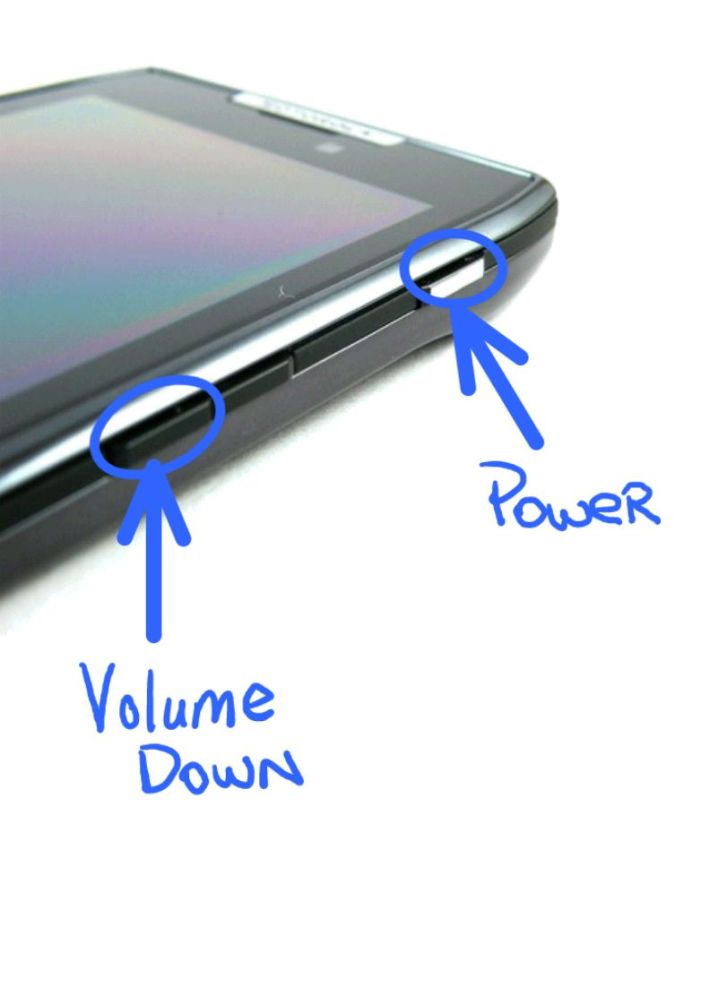If your Motorola DROID RAZR locks up or becomes unresponsive, try this little trick BEFORE you throw it against the nearest wall ::BREATHE:: (Happy Thoughts) You will get through this and be up and running in no time.
Problem #1: It will not power on (although you know the battery is charged)
Solution:
1. First press the volume down key and keep holding while you then press the power key.
2. Now keep holding both of those for about 15 seconds while watching the blank screen. The screen will flash a white line through the middle VERY VERY QUICKLY. If you look away you will miss it. Once you see this you can let go of both buttons simultaneously.
3. The Motorola logo will pop up on the screen and device will start up as normal.
(This will not work if your battery is dead, so if you have any doubt about this, put it on a charger for about 15 minutes and then try it)
Problem #2: The device is frozen and not responding
Solution:
1. First press the volume down key and keep holding while you then press the power key.
2. Now keep holding those together until the screen goes black, and once it does you can let them go.
3. Press just the power key to power your device back on. The Motorola screen will pop up, and the device will start as normal.
You have just performed a SOFT RESET. Was it good for you?! lol j/k Essentially, this is the equivalent of pressing CTRL-ALT-DEL on your computer. Make sense? During this process no data is lost. This should not to be confused with a factory reset, in which the device is restored to its factory settings (aka erased).
A soft reset simulates a battery pull on a device that does not have a removable battery. Do not worry, as this is completely NORMAL, and NO, there is nothing wrong with your phone. This will happen from time to time and can be resolved in less than a minute.
(This will also work for the RAZR MAXX, RAZR HD, RAZR MAXX HD, and RAZR M)
As a side note, every smart phone should be powered down once per day. I’m not saying that a soft reset should be performed once a day, but a normal power down using only the power key. It doesn’t have to remain off for long. In fact, you can turn it right back on. By doing this you will notice your device will run much faster and a lot less glitchy. Just some food for thought.